
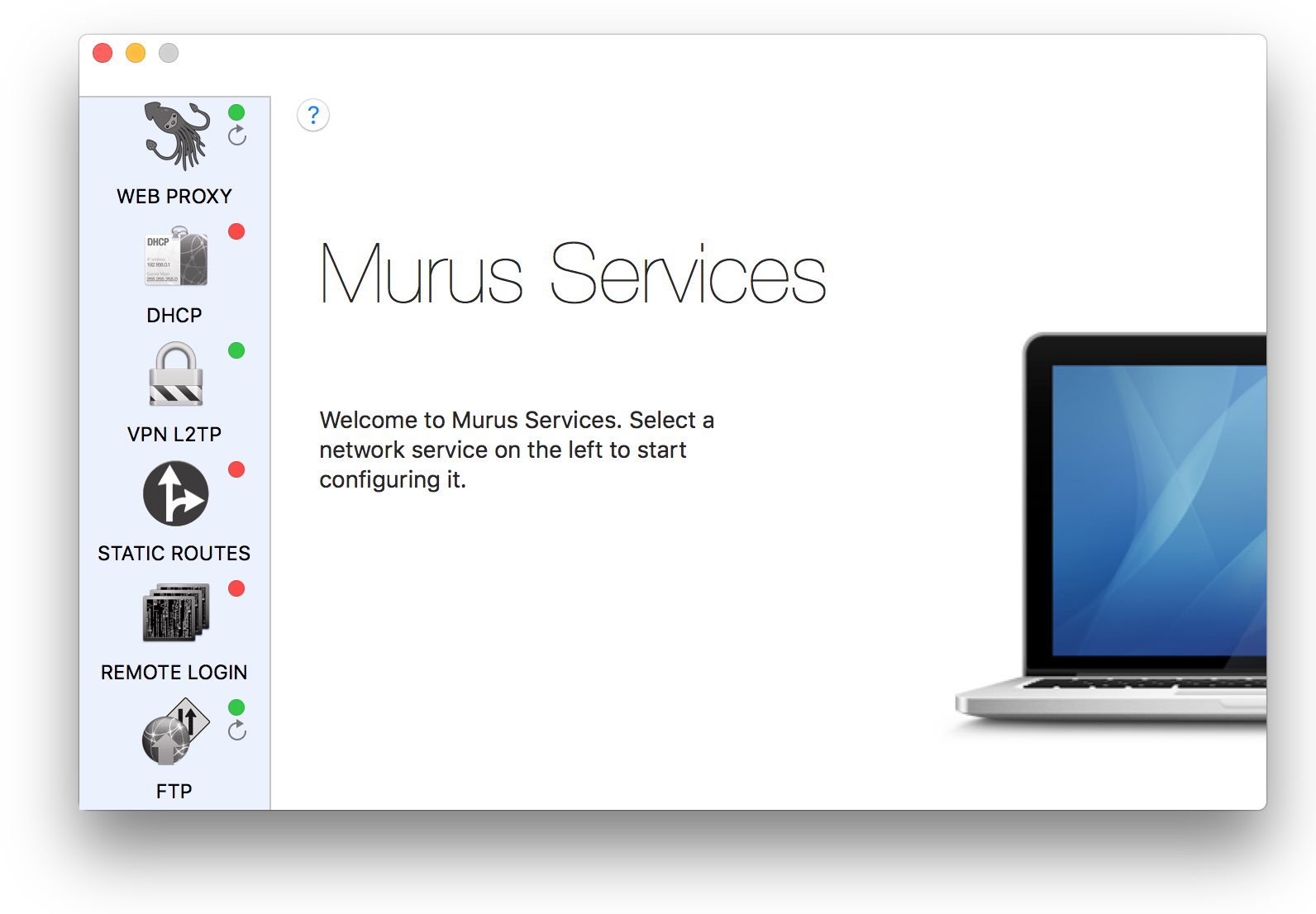
Murus Services let's you configure and manage a few network services for OS X. Most of these services are part of OS X and are preinstalled on your Mac, but are hidden under the hood and disabled, while some others are made available by the open-source community. Run vpn server, web proxy, dhcp, ftp, tftp, telnet, rlogin, and rsh services and add new static routes in a few mouse clicks. Murus Services optionally interacts with the free Murus Lite firewall front end to easily define packet filter rules for managed services. Murus Services is a free independent app and can be downloaded and used by everyone.
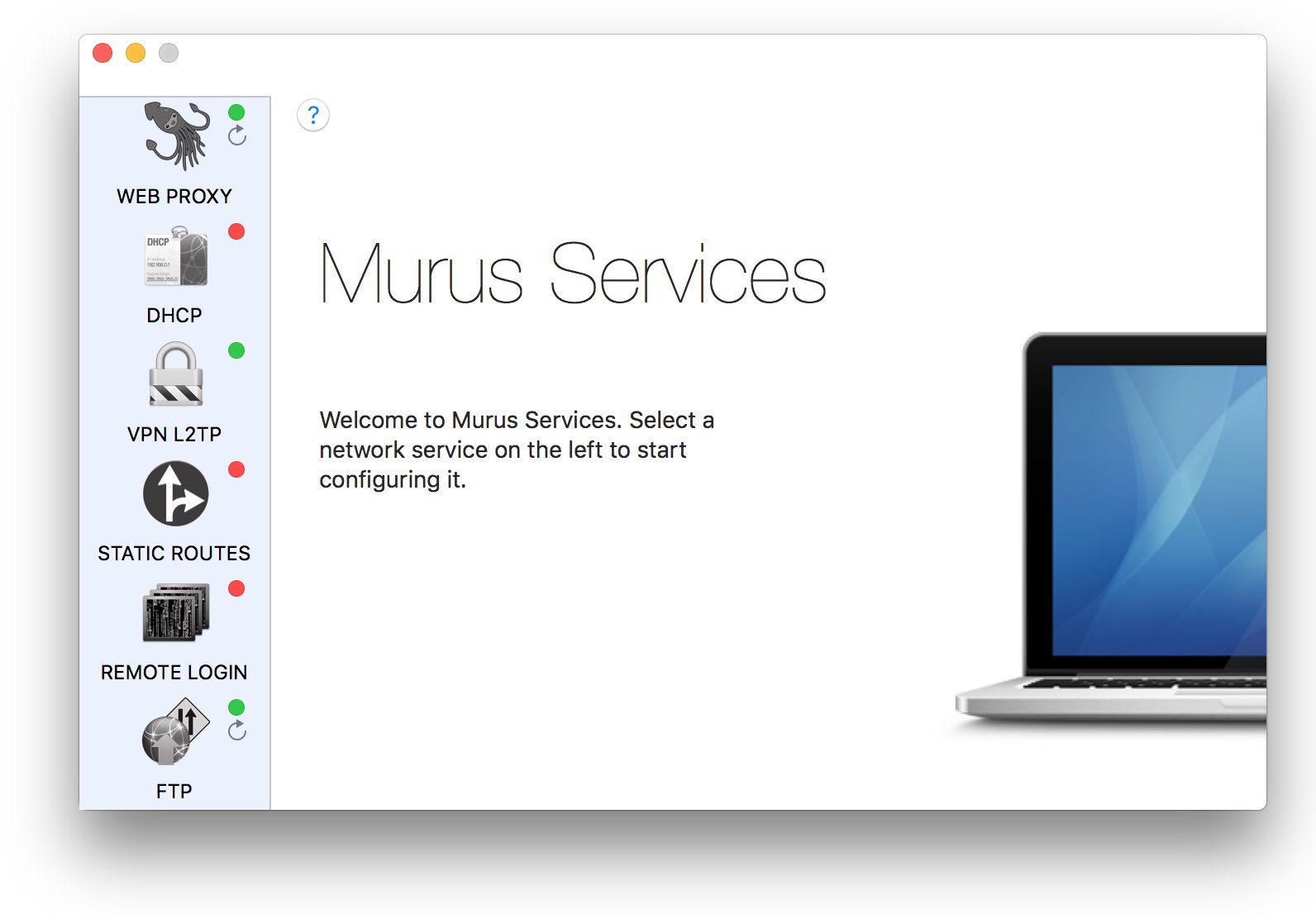
Easily configure and start network services
Run a VPN server on your Mac, connect to your home/office network from outside
Share Internet access running a web proxy, define bandwidth limits for your clients, block access to blacklisted sites
Are you running a NAT gateway using Murus/pf? Run a DHCP service on your Mac to improve your setup
Run legacy network services like ftp, tfpt, telnet, rsh and rlogin
Add persistent static routes to your routing table
Interact with Murus to protect your services defining firewall rules in one mouse click
Murus Services is free and is licensed under a Creative Commons Attribution 4.0 International License