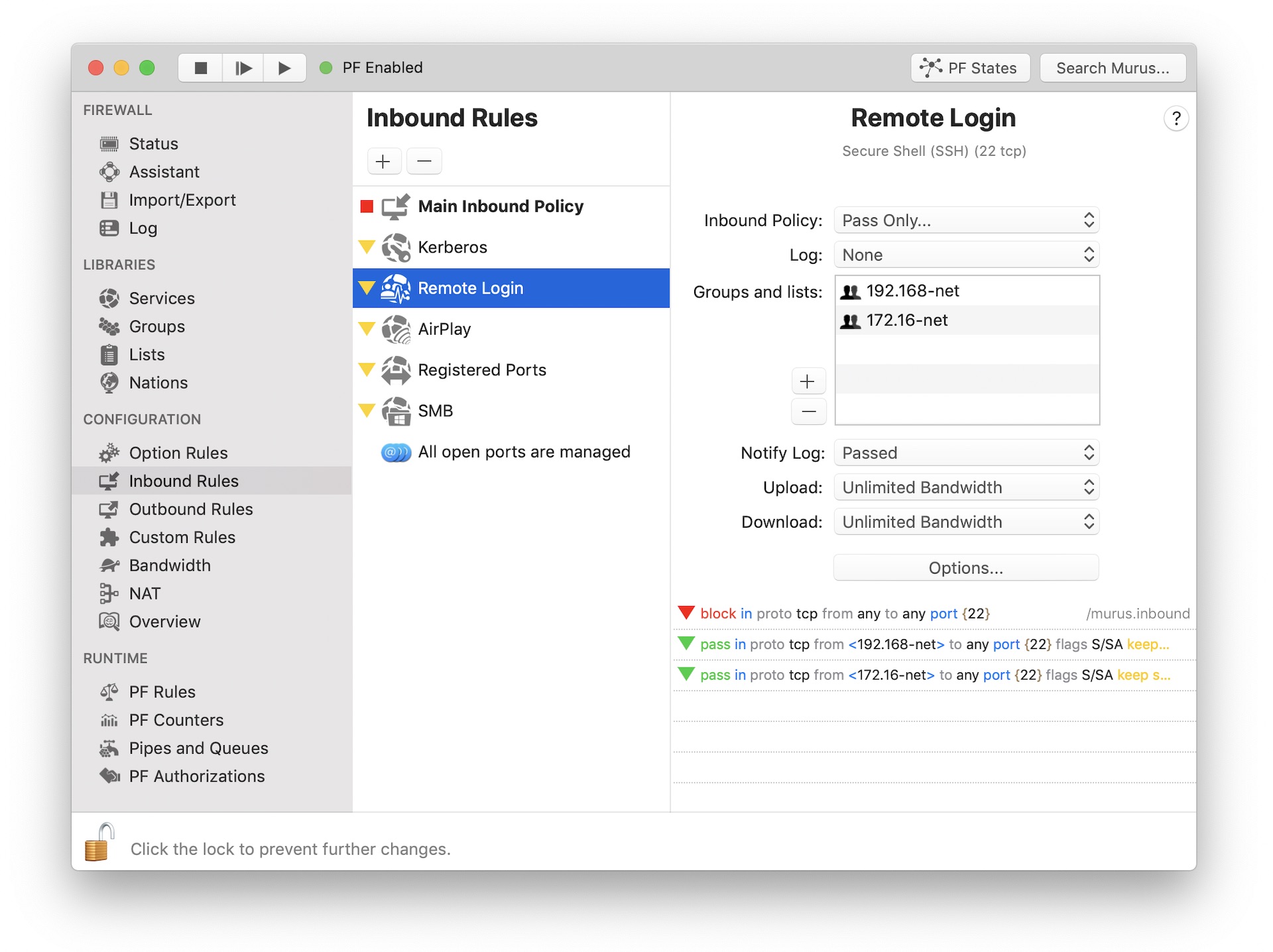
macOS features one of the best network firewalls: PF (Packet Filter). It comes in an "under the hood" fashion, installed and disabled by default.
Murus' purpose is to unleash its potential. With its easy and intuitive icons-based and drag&drop-based interface, visual layers of abstraction and a friendly view of the PF firewall it's a lean and mean tool to protect your Mac and network.
Designed with ease of use in mind, yet full of advanced options and monitoring tools, Murus is perfect for everybody; from the average user to the experienced UNIX guru/system administrator and even for educational purposes.
Configure and start the PF firewall in one click using built-in presets, use Murus graphical ruleset editor design tool or write fully customized rulesets using the advanced rule editor.
Murus Pro includes Vallum, an application-layer firewall. This allows you to take full control of your Mac at both application and network level.
Click here too see a comparison between application and network firewalls.
Protect your Mac using tools already built into macOS
Unleash the hidden power of PF, the macOS packer filter
Easy firewall configuration using the Assistant
Create firewall rules managing graphic objects
Visualize PF configuration using simplified layers of abstraction
Powerful custom rules system lets you create fully customized PF rulesets
Access a very large set of advanced networking features and options including bandwidth management
Block applications using the bundled Vallum application-layer firewall, be aware of what happens under the hood and which apps leak data to the network
Available in three flavors, including a free version
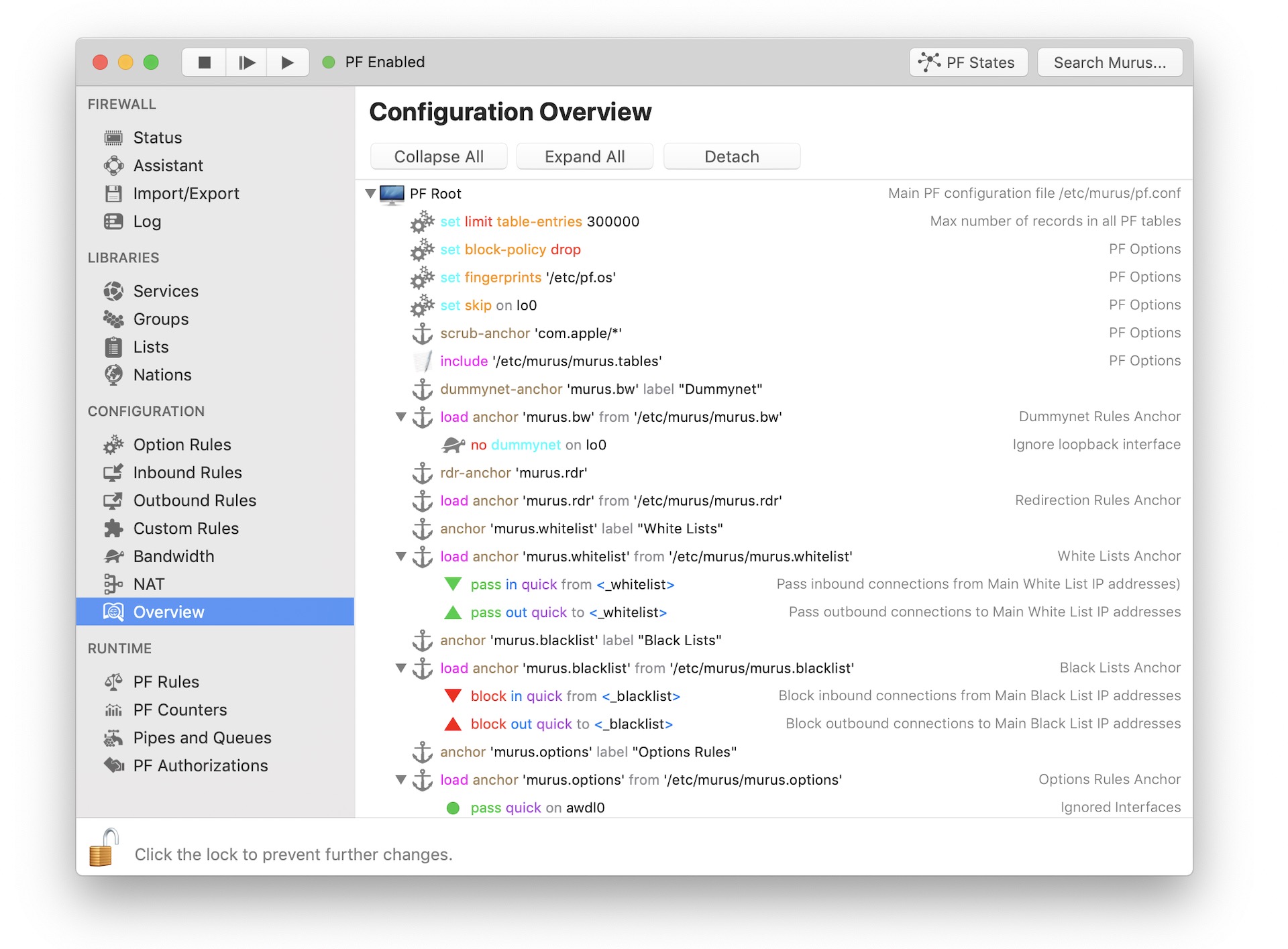
Forget all about command line. Murus offers you the possibility to access advanced proactive features like port knocking and adaptive firewall in one click. The strong logging ecosystem offered by Murus and its companion app PF Log Reader grant the user a fully customizable logging policy, a realtime graphical view of PF logs and statistics and a user-defined notifications system. Share your Internet connection and define per-client access limits and accounting, export LAN services to the Internet with port forwarding. Everything is done simply using icons, checkboxes, buttons. And everything is based only on features and tools already built into macOS.
A firewall is not magic. You are going to protect your Mac, and you are going to do it using PF, the macOS firewall. Use Murus to learn how PF works, using the three layers of abstraction. These layers represent the firewall configuration using icons or using simplified, commented and visually enriched rules, or using a runtime table-based rules browser. Protecting your Mac is not the only purpose of Murus. It is also a learning tool. We include documentation for both Murus and PF Log Reader, and a generic macOS PF manual. You will learn how to handle PF and you will be able to create and manage your own hand-made rulesets.
Learn MoreMurus is available in three flavors. All Murus versions can be used for commercial purposes excluding Murus family pack licenses and Murus Lite.
Secure ordering through Fastspring service worldwide. Prices do not include VAT. PayPal or credit cards accepted.